Builder (currently in version 7) is an intuitive editing program that a content expert can use to create and enter content in cTRAIN titles, or modify titles. Builder creates both desktop and web versions of a title. Builder is available for Macintosh 10.9 or above. It can create titles for PC (Windows) or Macintosh computers/operating systems and web delivery runs on current and recent versions of all popular browsers. For movies that will work in all modern browsers, we use Vimeo which means your videos will reside on Vimeo’s secure servers. To prepare movies for upload to vimeo as part of the Builder editing process, use the Vimeo conventions.
Builder (Custom) is Builder full-strength but with a 60-day license. This is used to modify existing titles for an organization that wants to tailor an existing title for their organization. It cannot be used to create a new title.
Builder’s interface and tools are shown in the picture. They include:
Main Interface
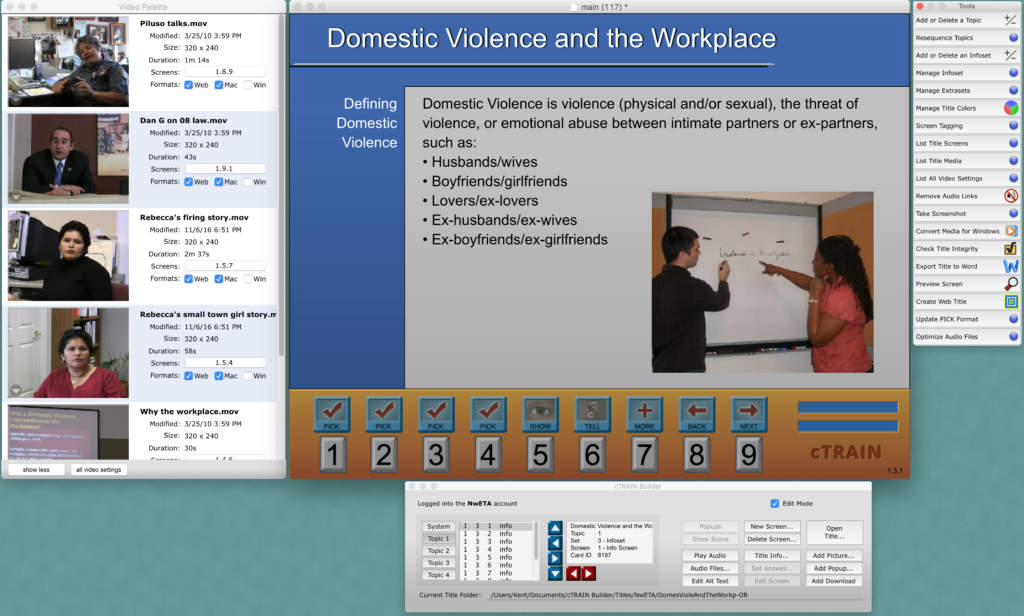
• Create title (or clone an existing title, eg, to change the language on screen for a multi-language option)
• Select the page format (original is shown above; the simple format is shown below).
• Select English, Spanish or Arabic language (for the navigation bar at the bottom; any language can be entered as text)
• Add pictures (jpg, png)
• Add movies or very large pictures (that cover the text) as “Pop-ups”
• Add or delete screens
• Record audio for natural voice recordings of on-screen text (user presses 6 to listen, screen by screen)
• Set answer for multiple choice quiz or test questions (from 1-4 answers)
• Add alt text for vision-impaired learners
• Add Training info… about the content, authors, whatever for users using the desktop version of cTRAIN
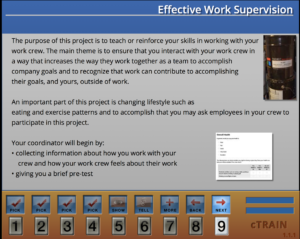
Simple screen format
Tools in toolbar
• Add or delete a topic
• Resequence Topics – change the order of the topics
• Add or delete an infoset – a Topic consists of one or more ‘infosets’ that begin with an information screen and end with a quiz screen
• Manage infoset – change the order of screens in an infoset, except that all quiz screens must be grouped at the end
• Manage extrasets – for footnotes or related information you don’t want on the main training screens, but want available for the curious
• Manage title colors – select the background and foreground colors for all screens – there are virtually limitless options within the context of web-safe colors (these can be selected for entire titles only – no screen by screen option)
• Screen tagging – to link related test questions for grouping in cTRAIN’s report formats (e.g., all answers about policy or safety)
• List title screens – Lists identifier data about all screens
• List Title media – Lists all media and which screens they can be found on
• List all video settings – Lists the settings for all media (e.g., run movie until movie is complete or allow person to end movie)
• Remove audio links
• Take screenshot – to send to a client for review
• Convert media for Windows
• Check Title integrity – programming app to identify and fix structural issues; like a ‘pre-flight’ check
• Export title to Word – for a client or editor to view and make edits that can be copied/pasted back into the Title
• Preview screen – for the desktop version, show the screen in run mode to see what a user sees
• Create web title – to preview the title in a browser and change location of pictures that is often needed in the web environment, AND upload the title to the web
• Update PICK format – another pre-flight check
• Optimize audio files – reduces the size of audio files to speed uploading
> Begin with our cTRAIN planning brochure.
Managing Titles
Builder allows you to create, edit and prepare your titles for distribution (by you) or on our download server for distribution to your client (and we can create your own private client page to distribute training titles to your clients). NwETA does take the last step of providing a license to the title, typically a 1-day turnaround.
Title Revision (after you have been using it and want to change it)
Once training is in use, changes will be needed to keep it current. See the Title Revision page about the changes you can make by licensing Builder, or NwETA can make for you at a per-screen cost.
Data on Your Secure Space on NwETA Servers
Each account is allocated server space for titles. Data obtained during training is encrypted and uploaded to our secure server (space) where it remains encrypted and that encrypted data can be downloaded and turned into reports with our free Data Reports program.
